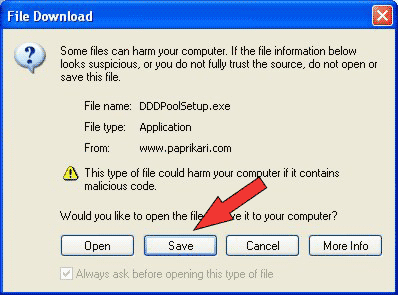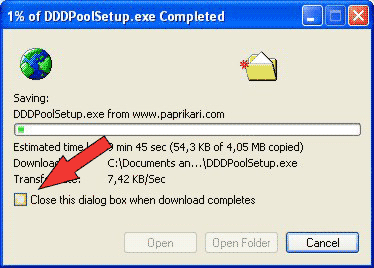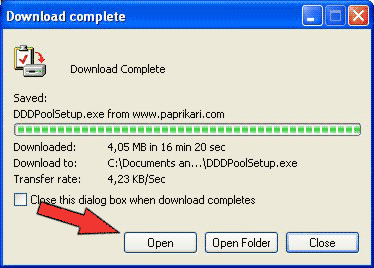|

Download assistance

| Problems with download DDD Pool manual (in new window) FAQ Feedback Contact us |

|
If you have a problem downloading and installing your game, please follow next steps for solution: 1. When this dialog box is displayed, click Save button.
2. After download starts, uncheck Close this dialog box when download completes.
3. When download finishes, click Open button to start the game installation wizard. Follow instructions trough installation proces.
4. After the game is installed, click DDD Pool icon on desktop to start the game. |
| Affiliates | Privacy policy | Customer support | Contact us © 2003-2006, Paprikari. All rights reserved. |